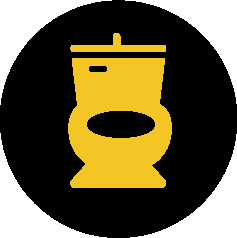Create music with mobile
app
The app had been developed by the university students for local competition. When they became one of the finalists, they were sent to Europe for a contest. Now the app is on app stores for sales. It has introduced a new way to create music and you don’t have to be a professional composer.
Watch it now!
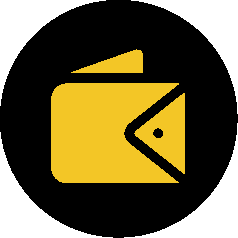
Invisible
wallet
“Mosi Mosi” wallet is created and made for the people with visually impaired or partially impaired. It facilitates to differentiate the Hong Kong currency notes other than the embossed braille and tactile lines. The project was first funded through crowdfunding and succeeded. It is great to see the possibilities to improve the quality of life for some people.
Watch it now!

Automatic homework collection
The primary students are making a prototype with the knowledge of Minecraft to show the efficient way of collecting and delivering the homework. It is amazing that they are able to spot out the issue and provide the solution. With the prototype, they show us how it processes. It is the invention to improve our quality of school life.
Enjoy the reading in Chinese!

Crowd-sourcing platform
Collaction is the crowd-sourcing platform for community projects. Other than looking for funding support, you could seek for materials, volunteers and venues. Everyone in the community has a chance to make contributions.
Go and read their sharing in Chinese.
Watch it now!